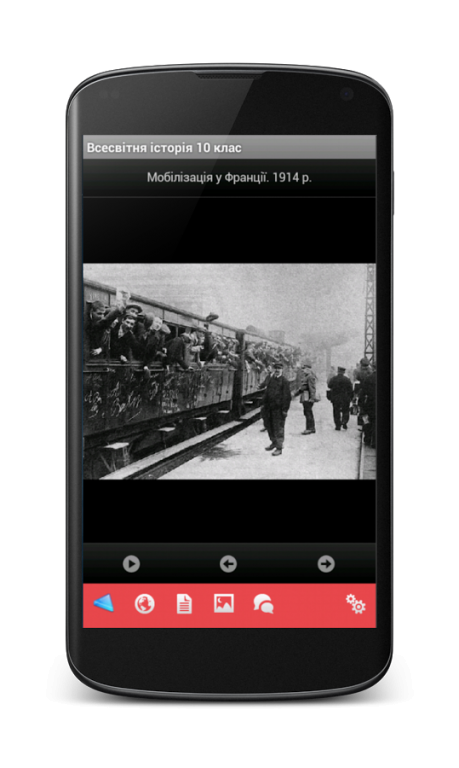World History, Grade 10 1.4
Free Version
Publisher Description
The atlas contains 13 maps.
As well as photos, a summary of the training material and test
Note: The captions on pictures only in Ukrainian.
============================
= World History Grade 10 =
============================
Europe before World War
World War I (event 1914 - 1915)
World War I (event 1916 - 1918)
Europe after World War I: TERRITORIAL CHANGES AND POLITICAL DEVELOPMENT (1919 - 1923 gg.)
The people of Central and Eastern Europe in the interwar period
Revolution and civil war in Russia
Formation of the Union of Soviet Socialist Republics. The Soviet Union in 1924 - 1939 years
Europe in 1924 - 1932 years
Europe in 1933 - 1939 years
The World in 1920 - 1939 years
COUNTRY Near East and North-East Africa in the interwar period
South and East Asia in the interwar period
United States and Latin America in the interwar period. State of the aggressor and the reallocation of Peace before World War II
About World History, Grade 10
World History, Grade 10 is a free app for Android published in the Teaching & Training Tools list of apps, part of Education.
The company that develops World History, Grade 10 is Ukrmap.su. The latest version released by its developer is 1.4.
To install World History, Grade 10 on your Android device, just click the green Continue To App button above to start the installation process. The app is listed on our website since 2014-11-10 and was downloaded 6 times. We have already checked if the download link is safe, however for your own protection we recommend that you scan the downloaded app with your antivirus. Your antivirus may detect the World History, Grade 10 as malware as malware if the download link to com.ukrmap.worldhistory10 is broken.
How to install World History, Grade 10 on your Android device:
- Click on the Continue To App button on our website. This will redirect you to Google Play.
- Once the World History, Grade 10 is shown in the Google Play listing of your Android device, you can start its download and installation. Tap on the Install button located below the search bar and to the right of the app icon.
- A pop-up window with the permissions required by World History, Grade 10 will be shown. Click on Accept to continue the process.
- World History, Grade 10 will be downloaded onto your device, displaying a progress. Once the download completes, the installation will start and you'll get a notification after the installation is finished.